Mastering Wireframing in UI/UX Design: Tips, Tricks, and Best Practices

Hello everyone! Today, I want to share some insightful tips and practical tricks on wireframing—a crucial and often overlooked step in the UI/UX design process. Whether you’re a budding designer or a seasoned professional, wireframing serves as the foundation of any successful digital product.
Wireframes are essentially the blueprint of your design. They help define the structure, layout, and core functionality of your interface before you dive into visual details like colors, fonts, or graphics. By focusing on the structure first, wireframing ensures that every element of your design serves a clear purpose, guiding users seamlessly through the interface.
Why is this so important? In many design projects, jumping straight into high-fidelity visuals can be tempting. However, this approach often leads to confusing layouts, inconsistent user flows, and unnecessary rework. Wireframes allow you to step back and plan the user experience thoughtfully, focusing on the arrangement of content, interaction patterns, and navigation paths.
Moreover, wireframing makes it easier to communicate ideas clearly to stakeholders, clients, and developers. Everyone can visualize how the interface will function, reducing misunderstandings and ensuring that the project aligns with both user needs and business goals.
In short, wireframes act as a strategic roadmap, guiding your design decisions, highlighting potential challenges early, and providing a strong foundation for creating intuitive, user-friendly interfaces.
.png)
What to Include in a Wireframe
1. User Interface Elements
Your wireframe should clearly outline all the key interface components. This includes placeholders for:
- Buttons – primary actions the user can take
- Navigation menus – how users move through your site or app
- Content blocks – areas for text, images, or other media
By defining these elements early, you ensure that the layout supports usability and guides users toward their goals.
2. Content Hierarchy
Wireframes help you organize content in a way that guides user focus. Prioritize key information and arrange it so that users naturally follow the intended flow. Proper hierarchy:
- Improves readability
- Highlights important actions
- Enhances overall user engagement
3. User Flow
A wireframe should clearly illustrate the paths users take to complete tasks or navigate through the interface. Understanding user flow ensures that interactions are logical, efficient, and frustration-free.
4. Interactions
Even in early wireframes, indicate how elements will interact with users. Examples include:
- Hover effects
- Clickable buttons
- Dropdown menus
- Pop-ups or modals
This helps stakeholders and developers visualize functionality early in the project.
When to Create Wireframes
Wireframes should be created early in the design process to save time and reduce errors. There are two main types:
- Low-Fidelity Wireframes : Simple sketches or digital layouts used to explore different structures, layouts, and concepts. Focus is on functionality and user flow, not visuals.
- High-Fidelity Wireframes : Once the structure is finalized, high-fidelity wireframes incorporate more detail and interactivity. They act as a bridge to the final visual design and development stages.
Where to Use Wireframes
Wireframes are versatile and useful in multiple stages of a project:
- Initial Concept Development : Brainstorm and visualize ideas quickly without getting bogged down in visual details.
- Client Presentations : Communicate design concepts clearly, allowing stakeholders to provide input and feedback early.
- Development Handoff : Provide developers with a clear, structured guide to ensure the final product matches the intended layout and functionality.
Who Should Be Involved
Wireframing is a collaborative process. Key participants include:
- UI/UX Designers : Craft the wireframe and maintain design consistency.
- Stakeholders/Clients : Provide input to ensure the design aligns with business goals.
- Developers : Understand the planned structure and interactions to implement the wireframe accurately.
Collaboration ensures a well-rounded, functional, and user-focused design.
How to Create Effective Wireframes
To make your wireframes truly impactful, follow these best practices:
- Start Simple : Begin with basic shapes and structures to outline key elements without distractions.
- Focus on Functionality : Prioritize user flow and interaction over colors, fonts, or visuals.
- Use Consistent Patterns : Apply familiar design patterns to improve usability and reduce cognitive load.
- Iterate and Test : Continuously refine wireframes based on feedback and usability testing. This ensures the design is intuitive and meets user needs.
- Document Interactions : Clearly indicate how elements behave so developers and stakeholders understand the intended user experienc
Related Articles
Stay updated with articles that explore design, strategy, and innovation. My blog offers tips, case studies, and reflections on the latest trends and best practices in the industry.
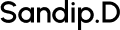
.png)
